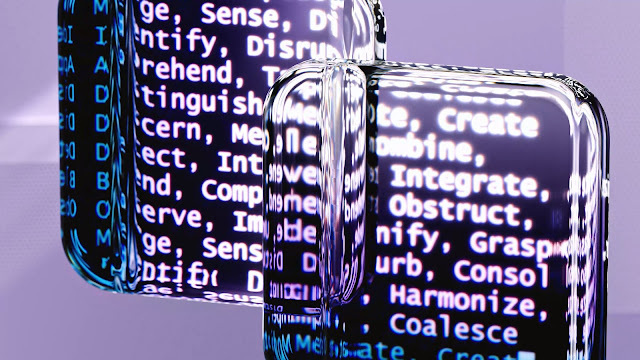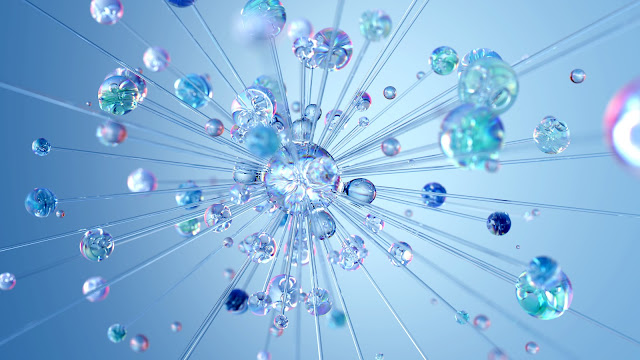Creating a chatbot involves several steps, from defining its purpose and functionality to implementing it using appropriate technology. Here's a general overview of how to make a chatbot:
The first and primary thing to do is to determine the primary goal of your chatbot. What problem or task will it help users with?
Identify your target audience and understand their needs and preferences.
The you will choose a Chatbot Type.
Identify your target audience and understand their needs and preferences.
The you will choose a Chatbot Type.
These chatbots follow predefined rules and decision trees to interact with users. They are relatively simple to create.
AI-based chatbots: These chatbots use natural language processing (NLP) and machine learning to understand and respond to user input. They are more complex but can handle a wider range of conversations.
Select a Platform or Framework:
For rule-based chatbots, you can use platforms like Dialogflow, Microsoft Bot Framework, or Botpress.
For AI-based chatbots, consider using frameworks like Rasa, Botpress, or building a custom solution with NLP libraries like spaCy and NLTK.
Design Conversational Flow:
Create a flowchart or decision tree outlining how the chatbot will respond to different user inputs.
Define the responses and prompts the chatbot will use at each step.
Integrate Natural Language Processing (NLP:
- If you're building an AI-based chatbot, implement NLP models to understand and process user input.
- Train your NLP model on relevant data or pre-trained models for tasks like intent recognition and entity extraction.
Develop the Chatbot:
- Write code to implement the chatbot's logic and responses.
- Integrate with messaging platforms like Facebook Messenger, Slack, or build a custom chat interface.
Testing and Iteration:
- Test your chatbot extensively to ensure it responds correctly and handles various user inputs gracefully.
- Collect user feedback and use it to improve the chatbot's responses and performance.
Deploy the Chatbot:
- Make your chatbot accessible to users by deploying it on a web server or a cloud platform like AWS, Azure, or Google Cloud.
- Configure integration with messaging platforms or your website.
Monitoring and Maintenance:
- Continuously monitor your chatbot's performance and user interactions.
- Update and improve your chatbot based on user feedback and changing requirements.
Scale and Expand:
- Consider adding more features or expanding your chatbot's capabilities as your user base grows and your chatbot gains more experience.
Remember that building a chatbot can be a complex task, especially if you want to create a sophisticated AI-based chatbot. It may require knowledge of programming languages, NLP, and machine learning. Start with a simple project and gradually build your skills and the complexity of your chatbot as you gain experience. Additionally, there are many online resources, tutorials, and courses available to help you get started with chatbot development.

.jpg)